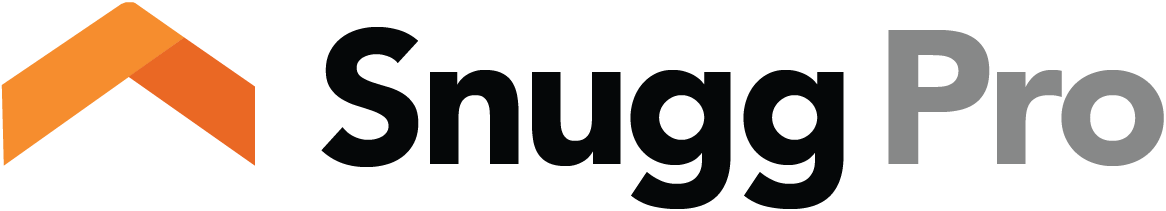v4 Release Notes
Snugg Pro v4 has been enhanced with the following updates -
Menu Changes
- The left sidebar menu has been trimmed down, this optimizes the use on mobile devices and centralizes many of the functions. Upon opening the app, you only see 3 buttons: Jobs, Settings, and Support.
Jobs:
- The app still opens to the jobs screen. You no longer have a separate template button. When you click on the +New button, you choose if you create a blank new job, or create a job from template.
Settings:
- The settings button holds many functions including the previous admin settings > Your Profile, Companies, Job Templates, Financing Templates, and Log Out.
Support:
- The support button has not changed, it still gives you all of your support options.
Inputs: We added several new items to the input / refine screens, either for additional recommendations or to enhance the modeling of previous recommendations.
- number of bedrooms
- wind shielding
- heating equipment: ductless heat pumps, electric resistance (formerly electric baseboards), direct heaters, stoves/inserts
- cooling equipment: ductless heat pumps
- Manufacturer, model #, model year inputs for all equipment
- ducts: detailed base & improved options
- appliances: clothes washer, dishwasher, energy star
- appliances: age ranges now closely match standards in manufacturing
- doors: door sizes available on base & improved inputs
- walls: add second wall type
- walls: additional choices for insulation status
- attic: add second attic type
- attic: knee walls and radiant barrier available on base & improved inputs
- vaulted ceilings, add up to two vaults
- basement: conditioned status
- windows: add second type of window system
- windows: orientation matches front of home
- windows: exterior treatment types (solar screens) available on base & improved inputs
- air leakage: wind zone, shielding, & calculated N-Factor available on base & improved inputs
- water heater: add a second water heater
- pools: specify basic inputs for pool pumps; more detailed info available on base & improved inputs
- hot tubs: yes/no - used for determining base load
Recommendations
- You can now edit recommendation titles. Each recommendation has a category title, and a subtitle that shows on the refine screen. Only the subtitle shows on the homeowner report, and you can edit it, up to 32 characters.
Financing
- Company and/or Program admins will have the ability to create various financing templates and make them available to all approved users. Individual users will have the ability to fine-tune financing products to fit their clients needs. You will be able to insert up to 3 different financing options into the homeowner report.
Data Entry
- Experience live collaboration with a colleague or support tech while you are both on the same job.
Job Sort
- A drop down menu has been added to give you multiple options for job sorting as well as a search bar to type anything you want to search for with instant live results.
Mobile Devices
- v4 has been optimised for use on Smart Phones along with enhancements for all mobile devices. No downloads required.
Along with the release of v4 on March 20, 2014, we also unveiled the new look of our website.
http://snuggpro.com/
Features & Benefits of Snugg Pro
http://snuggpro.com/features-benefits