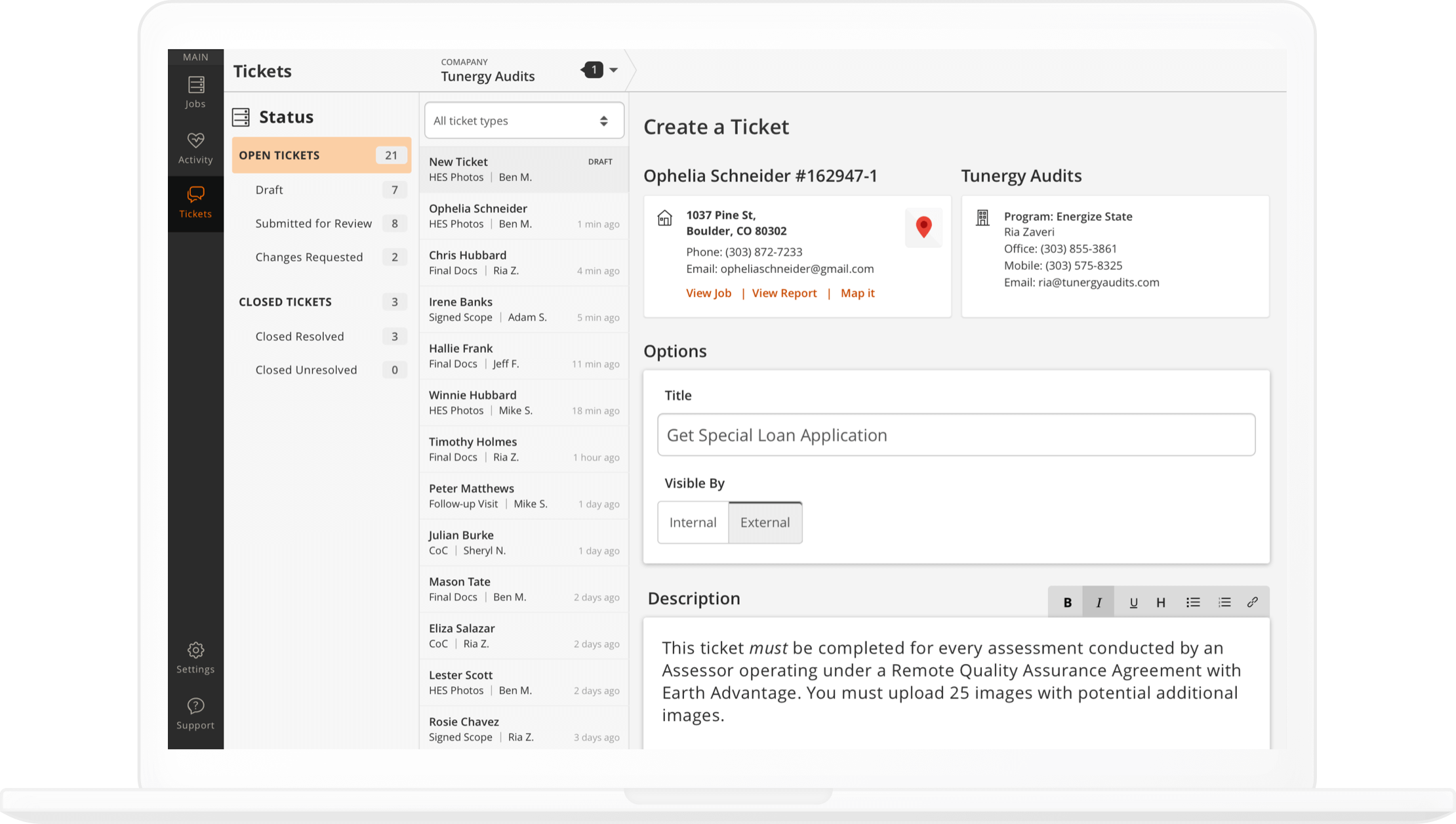
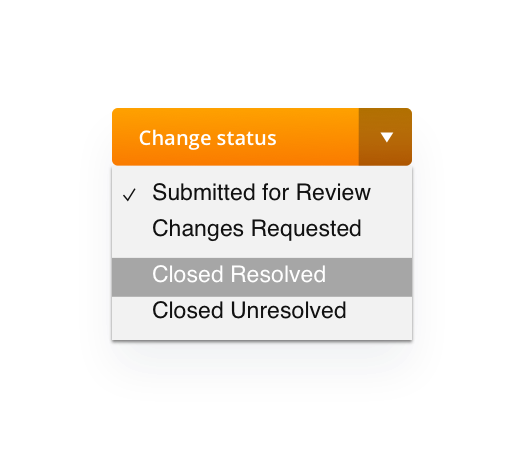
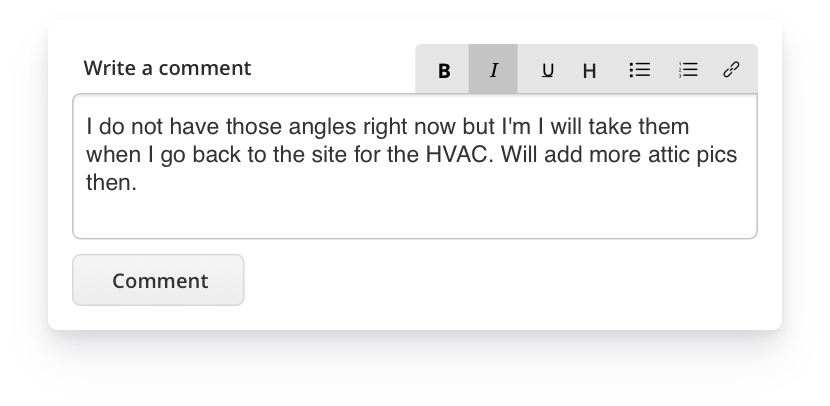
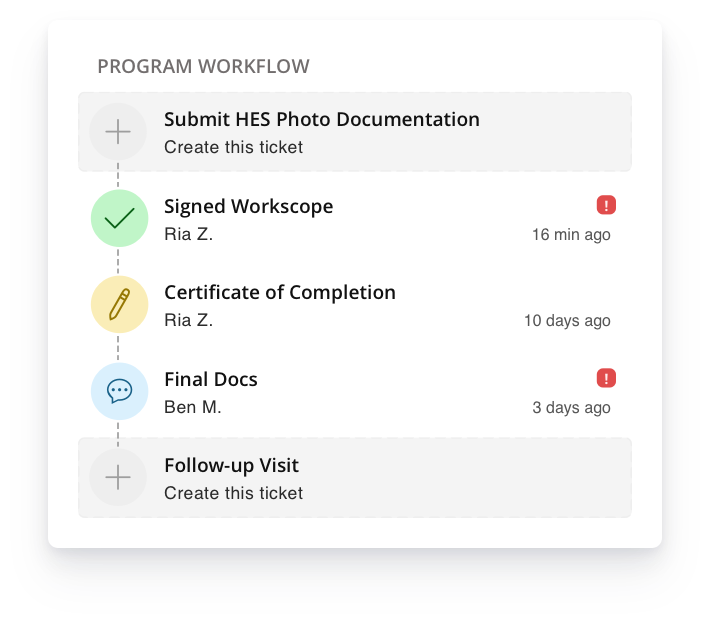
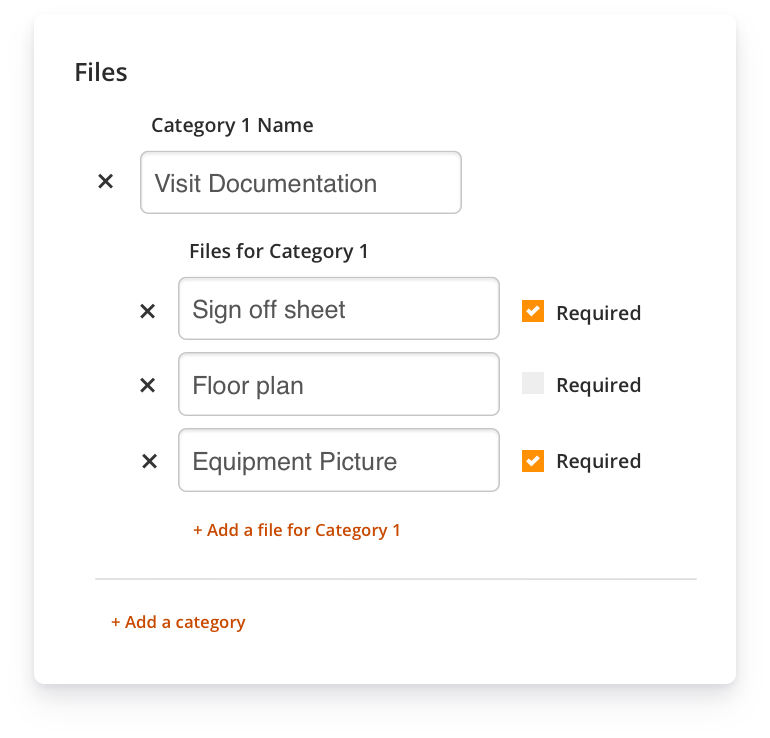
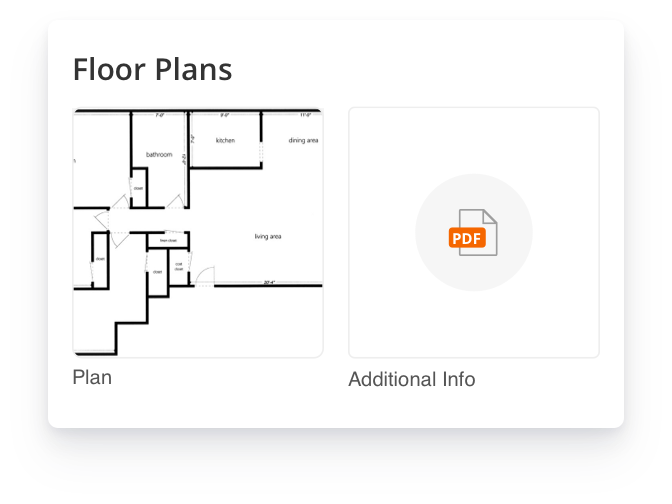
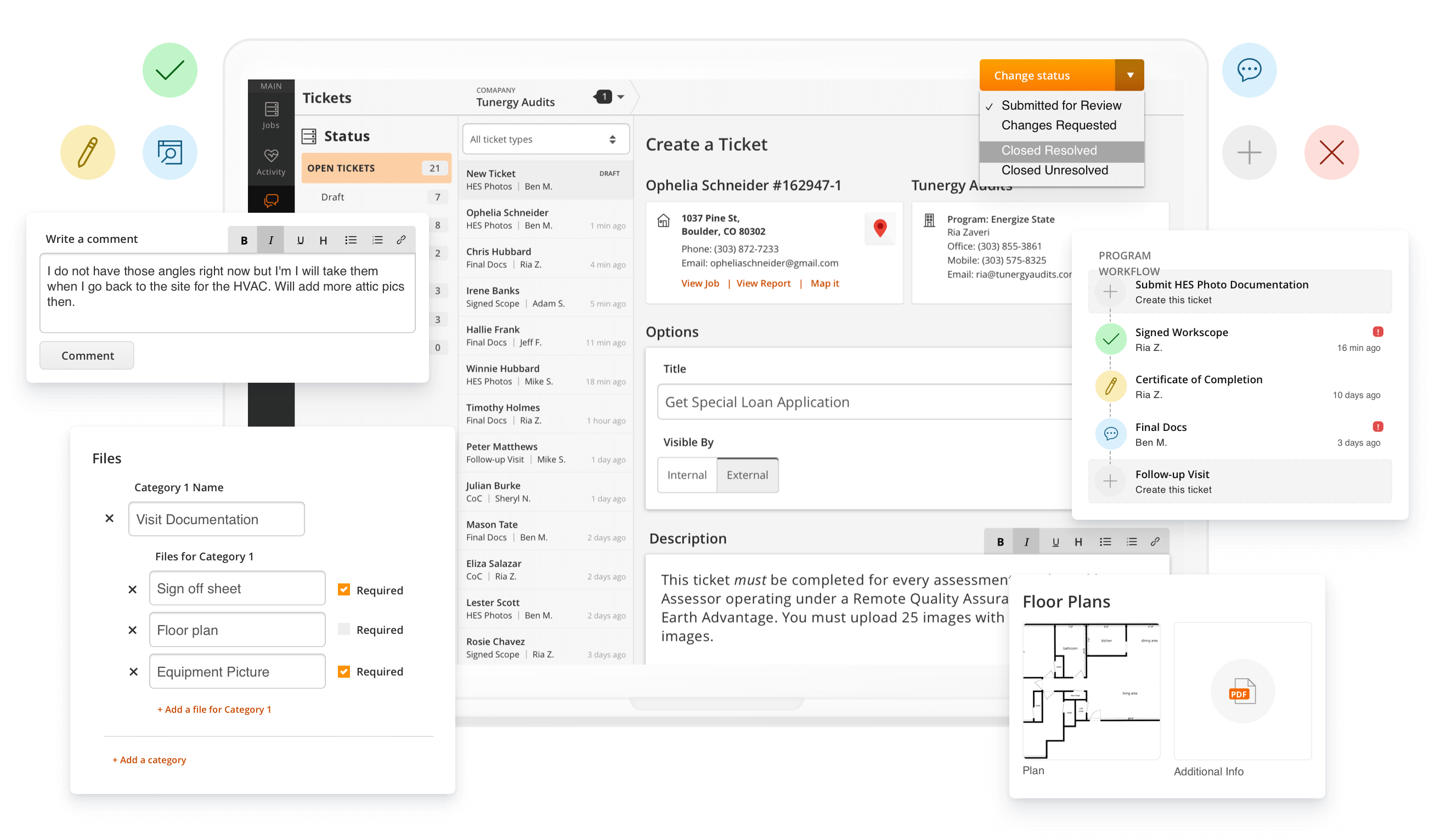
Improve your operational efficiency by keeping jobs, conversations and document storage in a single place.
A sequence of pre-defined tickets is called a workflow. You can define tickets that ask questions and also collect specific and structured documents.
Tickets are moved across a finite set of statuses, allowing all stakeholders to see progress and take appropriate action.
The system defines permissible ticket statuses. Not the user. At launch, these are all the possible statuses in the system:This is the state of a ticket before it is ready to be submitted for review. A ticket in draft mode can be deleted. Once a ticket has been moved to another status, it can never be deleted.
This is the natural next status after a ticket is ready for review and ready to move out of draft mode. It is also used when changes have been requested and are now ready to be reviewed again.
Tickets can be moved to Changes Requested when requirements such as uploaded documents or clarifications are incomplete. This indicates that further action is necessary.
Tickets in this state have successfully met the requirements outlined in the ticket description.
A ticket that is closed unresolved has permanently failed to meet the requirements outlined in the ticket.
Tickets are aggregated in a productivity-oriented UI enabling fast processing of even a large number of tickets.
See all tickets within a job, and take action accordingly.
Specify expected files for each ticket. Differentiate between required files vs. optional files. Browse and download ticket files in an intuitive interface

Discuss tickets in context
Tickets help you get work done by keeping conversations directly in the ticket.