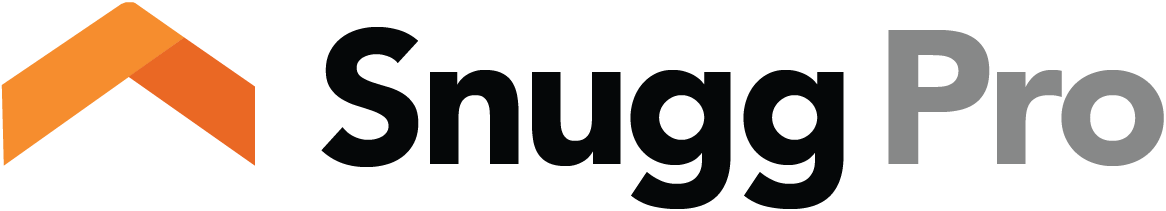Frequently Asked Questions
- Is Snugg Pro easy to learn?
- What inputs should I capture to accurately model a home?
- What modeling engine does Snugg Pro use?
- Which laptops and tablets do you support?
- Can I use Internet Explorer with Snugg Pro?
- How much will I pay if I need to model the same home more than once?
- How will I be charged?
- What does the audit report look like?
- Does Snugg Pro work offline?
- Is there a free trial?
- How long does it take to do an audit?
- Can I use Snugg Pro outside of the US?
Is Snugg Pro easy to learn?
Yes, we designed Snugg Pro to be REALLY easy to use. There are contextual helper for fields, context-specific links to knowledge base articles, as well as online video tutorials. The user interface has been optimized to help you work faster. Best of all, we're constantly working to improve it. Head over to Resources > Training or Resources > Support to explore further.
What inputs should I capture to accurately model a home?
- Utility Bills (ideally 12 months of fuel and electric, although simple entry is allowed)
- Zip Code
- Age of Home
- Basic Dimensions of the home
- Heating and Cooling System Information
- Thermostat Set-points
That said, the more input you provide, the better the results are going to be.
What modeling engine does Snugg Pro use?
Snugg Pro uses the OptiMiser energy modeling engine to suggest recommendations and estimate costs and savings.
Which laptops and tablets do you support?
Snugg Pro is compatible with recent operating systems that can run the latest version of the Google Chrome browser. This includes recent versions of Windows, Mac OS, iOS, iPadOS, and popular flavors of Linux.
Can I use Internet Explorer with Snugg Pro?
No. System requirements for Snugg Pro include using a recent version of Google Chrome - download Google Chrome. It's free. If using a tablet, you can use Chrome for Mobile or Mobile Safari (on iPad). IE is known to throw errors in many parts of the Snugg Pro app - especially when sending an invitation email to new users.
How much will I pay if I need to model the same home more than once?
Jobs are per address. This allows you to adjust and re-run the model as many times as necessary for a given address/home.
How will I be charged?
We have various pricing options for home performance professionals, you can see them here. For program pricing please contact us.
What does the audit report look like?
You can download a sample report here. The report is highly customizable. Many users create job template with pre-populated content, you can also toggle elements and sections on or off on a case-by-case-basis.
Does Snugg Pro work offline?
Snug Pro has offline capability which allows you collect data in the field directly in Snugg Pro even wihout an internet connection. You will need an interrnet connection to model the job's energy savings.
If you prefer, you can use a paper field sheet while offline. We have two different versions of the field sheet available:
1) Full Snugg Pro Field Sheet for version 5.x -- This is a complete form that includes all inputs from the input screen of Snugg Pro as well as Notes for Homeowners and Contractors. This PDF is 15 pages long.
2) Condensed Snugg Pro Field Sheet for version 5.x -- This is a condensed version of the field sheet with a reduced number of HVAC systems, doors, and no notes fields. This PDF is 6 pages long.
Is there a free trial?
Yes. When you create an account, you receive two free sample jobs. You can experiment with these jobs as long and as often as you like. These jobs are for evaluation purposes only. A large 'Sample' watermark will appear on the homeowner report. There is no limit to how long you can evaluate Snugg Pro. The two sample jobs are always available for you to explore.
How long does it take to do an audit?
If you are entering data that you have already collected, and inputing detailed utility bills, it takes about 20 minutes or less to complete the input fields.
If you're using a template with stock photos and descriptions, then its about a 1/2 hour to complete the input fields and the recommendation screens. Of course this may take longer if you write extensive notes to the homeowner.
If you're doing a full blower door and thermal scan and inserting pictures and writing copy from scratch, it might be 3 to 4 hours.
Many auditors who have their templates setup are doing comprehensive audits in about two hours.
Can I use Snugg Pro outside of the US?
Snugg Pro is not suitable for international markets at this time. Due to the weather data and other databases that Snugg Pro uses for modeling, the app can only be used within the US 50 states, we currently do not have databases for the US Territories.