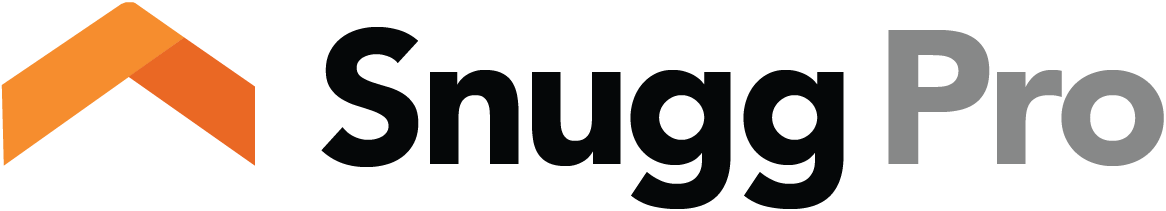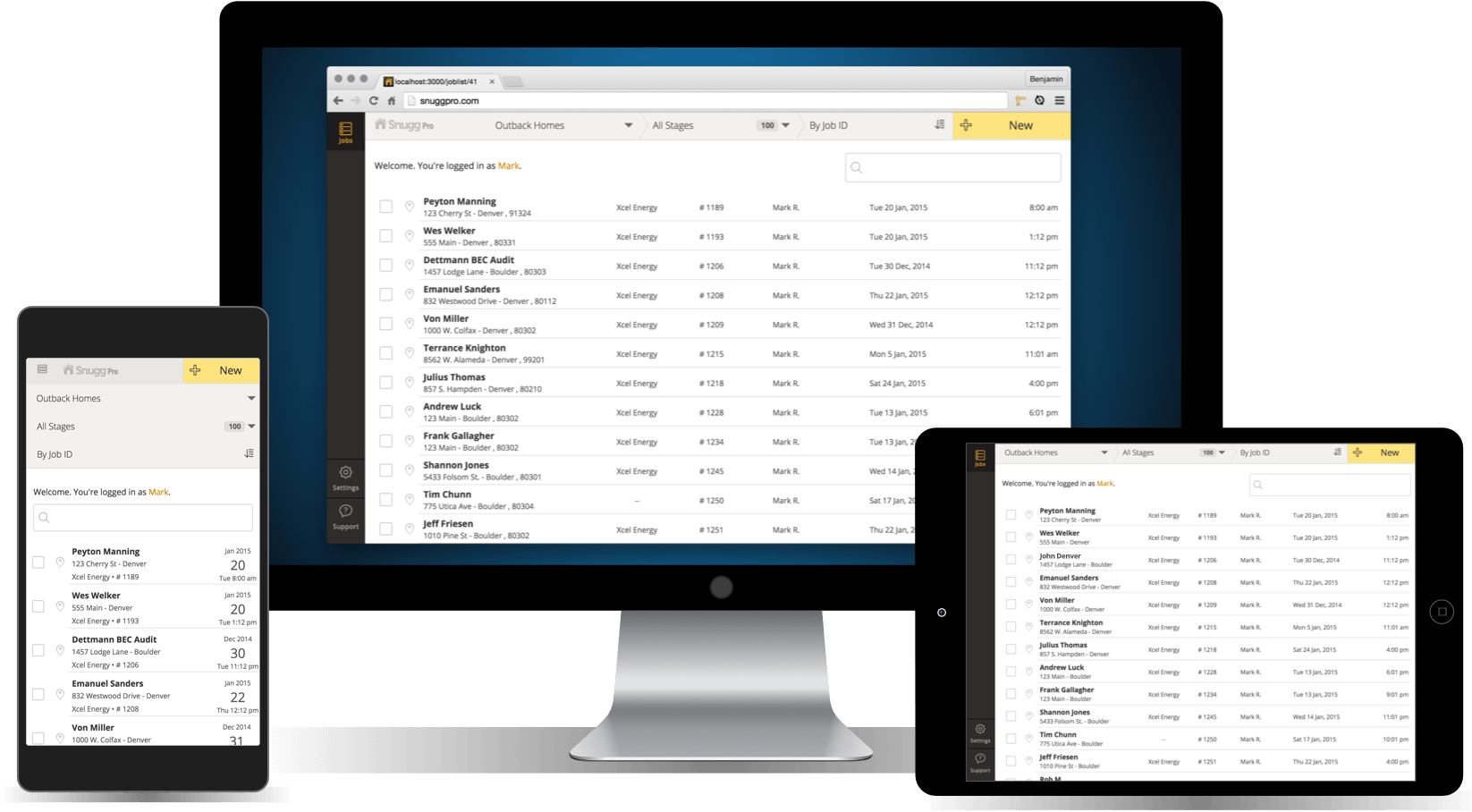We’ve been testing a powerful upgrade to Snugg Pro (version 4) and we’re finally ready to give you the keys to try it out. You can use the same login that you already have.
You will continue to have access to the current version (version 3) of Snugg Pro for the time being.
The big picture
The new version will still be familiar to existing users but there are two big things we’re achieving with this release:
1. We rebuilt the app on a new technology foundation that will improve stability and allow us to build new features more rapidly.
2. We’ve implemented a lot of the feedback we’ve received from our users via support tickets, field visits and other appropriate channels.
Click here for an overview of features.
About your existing jobs
To continue using the existing version of the app (v.3), just log in to app.snuggpro.com as you normally would.
To use the new version of the app (v.4), you can use the same login, but simply go to v4.snuggpro.com where you can create new jobs and new templates. All new jobs are real jobs and will be billed as usual.
For now, v.3 jobs and templates will stay in v.3 until we finish building our migration routines. Eventually, your v3 jobs will be migrated to v4. We’re doing this so that we can get all of the power of v.4 to you as quickly as possible, but still allow you to work on your old jobs in v.3.
Important Enhancements
1. Enhanced job list
We’ve rebuilt the job list to be faster and more productive. A cleaner design allows you to see more jobs at once. And you can now sort, search, and filter by any criteria.
2. A persistent job header
Sometimes, it’s easy to forget or misjudge which job we’re working on, that’s why in this release we’ve introduced a minimalistic header that tells you see the name and address of the job you’re on all the time. We’ve also put the metrics and export buttons on the header for easy access no matter where you’re at in the tool.
3. Simple vs. Detailed inputs
Gone are the tiny notes and photos buttons. You can now easily toggle between the simple inputs and the detailed inputs and notes/photos for associated recommendations.
4. A dedicated screen for each recommendation in the refine section.
To replace the accordion of recommendations, we created a drill-down pattern that lets you focus on a single recommendation. To retain speed and easy of use, we made it possible to get back to the recommendation list from every recommendation.
5. Smart Phone & Tablet Support
The new version of Snugg Pro looks and feels as good on your touch device as it does on your big screen!
6. Company-wide templates
Company templates will allow admins to create and edit company templates. Company users will be able to use those templates to create their own jobs.
7. Financing
You will be able to offer up to 3 different financing options on the homeowner report. Company and/or Program admins will have the ability to create various financing templates and make them available to all approved users. Individual users will have the ability to fine-tune financing products to fit their clients’ needs.
8. Customize titles for recommendations.
You asked, we listened! Every recommendation title is now editable, up to 32 characters. Each recommendation page on the report shows a discrete category name for clarity and transparency.
9. And lots more to come!
Over the next weeks and months we’ll be rolling out new features on a regular basis. We’ll keep you posted via email or through alerts in the app itself so you can stay up on what’s new.
You’ll notice that the savings numbers might be a bit different from v.3 to v.4. That’s because we’ve upgraded our analysis engine significantly, so the results should be more accurate than ever.
Try the new Snugg Pro today by visiting http://v4.snuggpro.com
And as always, our dedicated staff are available to help answer any questions. Just find us in the chat room or email us at pro@snugghome.com.
Happy Auditing!
The Snugg Home Team