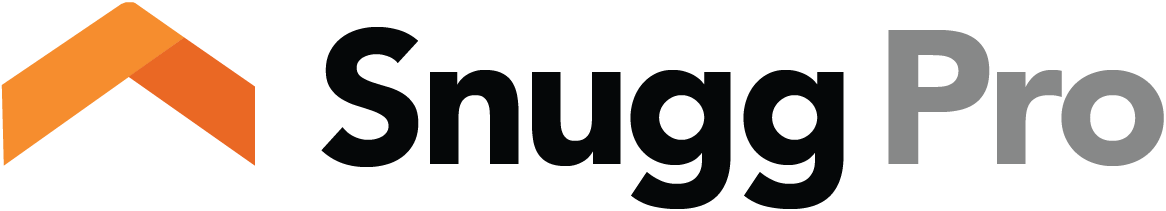What you need to know about the Green Button Standard and how Snugg Pro uses it.
One of the most time-consuming part of energy auditing is capturing historical utility bill data. The elusive 'last 12 months' of data is often burried in piles of old bills. Even when a CSV file exists, energy pros are often left to copy and paste values into their digital tools one at a time. The entire process can be unnecessarily slow and error prone.
Enter Green Button.
About this mythical Green Button
The Green Button initiative is an industry-led effort that responds to a 2012 White House call-to-action to provide utility customers with easy and secure access to their energy usage information in a consumer-friendly and computer-friendly format for electricity, natural gas, and water usage. Many utilities now support this format.
As of April 2018, Snugg Pro users can upload Green Button files to populate 12 months of detailed utility bill data. Home Energy professionals can shave 15 minutes or more when using Green Button instead of manually entering deatiled utility bill data.
How can I tell if a utility supports Green Button?
Energy.gov has a list of utility companies that pledged to support Green Button early on. Open EI has another list of Green Buton utilities. Adoption has grown since these list were compiled so be sure to ask the utilities in your territory. One example is Xcel Energy Colorado: It isn't listed but they do have Green Button data available via their 'My Energy' customer portal for both gas and electric.
What does the Green Button process look like in Snugg Pro?
Here are some repeatable steps to take the guess work out of using Green Button in your auditing process:
- Make sure your customer's utility supports Green Button Download My Data.
- Ask your customer to log into their customer utilty portal. You could also do it alongside them.
- Once logged in to the utility portal, follow the process to download usage data in 'Green Button' XML format. The filename should end in .xml (Do NOT use the .csv option... read below for more info on why)
- If applicable, select a 12 month time period and download the file. If no time duration option is given, download the default file with all the usage data.
- In the Snugg Pro app, navigate to the job's Input Screen, then go to the Utility Bills section. Make sure that the entry type toggle is set to 'Detailed'.
- Under detailed bills, you'll see a toggle for data source that says 'Manual' or 'Green Button'. Select Green Button.
- Follow the steps to upload the XML file that you or your customer downloaded.
- Confirm and let Snugg Pro populate the last 12 months of utility data in a matter of seconds.
This process is also described in our knowledge base.
Ok so can I see a demo?
Sure, here is a 2-minute screencast of Green Button files being uploaded into Snugg Pro:
How can I try it myself?
Download the same sample Green Button files used in the and upload them to a sample job to see the feature in action:
Existing users: sign in here.
New users: you can register for your free Snugg Pro account here. It comes with two starter sample jobs where you'll have the chance to upload a green button file if you so desire.
As a reminder, Snugg Pro is an energy modeling and productivity tool for residential energy efficiency programs and home performance professionals. Snugg Pro is cloud-based and works beautifully on desktops, tablets and smart-phones.
If you want to get technical, read on...
Why can't we just use a CSV file?
CSV is not considered Green Button data. Green Button data can only be downloaded in XML format. Sometimes, utility portals will try to tempt you by placing a CSV option uncomfortably close to its arguably ugly XML cousin. Stay the path, XML is a diamond in the rough. What makes Green Data usable is its predictable structure, and prescriptive documentation. This lets applications like Snugg Pro build logic around Green Button in a way that we couldn't possibly do for adhoc CSV files.
The industry already has the HPXML standard. Why do we need Green Button?
Excellent question. HPXML is an open data standard that represents the entire home including building characteristics, appliances, etc... Green Button is solely focused on representing energy usage data in a way that utility companies can provide.
With Snugg Pro, you can:
1. Import energy usage data in Green Button format.
2. Export job data in HPXML format (as well as through the API and in csv format).
How does Snugg Pro parse Green Button XML?
Green Button XML contains interval usage data that is machine-friendly but hard on the eyes. There is meta data such as the unit of energy being read, but the valuable part of the file is this repeading pattern for each meter reading:
<IntervalReading>
<timePeriod>
<duration>2592000</duration>
<start>1402466400</start>
</timePeriod>
<value>203000</value>
</IntervalReading>
The duration of the intervals may vary from one utility to the next or even from one reading reading to the next. In some cases, Green Button data uses hourly intervals, in other cases the interval could last two month. Snugg Pro will detect intervals and aggregate values in the detailed utility bill section of the input screen. Snugg Pro will look through the file and parse the last 12 months of data.
Snugg Pro does not save the Green Button Data XML file, it only reads it and imports the relevant data. If you need to attach a Green Button file to a job, we recommend using the activity feed to upload this file and any other file you want to keep handy.
Useful resources to learn more about Green Button
There are a number of authoritative websites scattered across the internet. Many of them date back to 2011-2013, during which Green Button received a lot of government, press and industry attention. The information is mostly still accurate, however it probably under-represents the adoption of the standard. We'll try to make sense of the various site here:
Green Button Alliance
This website is the industry-facing site of the Green Button initiative, it seems to be geared towards utiltiies and other energy players. The Green Button Alliance is also on Twitter.
Green Button Data
This website is a gateway to most things Green Button and is a sister site of the Green Button Alliance. The site attempts to provide Green Button information to different demographics including: homeowners, businesses, software developers, utilities/munis, and solar/storage. At time of writing, the information for developers buries the link to the developer resources, which brings us to our next link.
Developer Resources
Hosted on Github Pages, green-button.github.io, this site is a treasure trove of resources for people looking to buid software around the Green Button initiative. See the Developers section on this site.
National Institute of Standards and Technology (NIST)
Green Button is based on a common technical standard—ESPI (Energy Services Provider Interface)—developed by the National Institute of Standards and Technology (NIST) in collaboration with their Smart Grid Interoperability Panel (SGIP) and its PAP10 working group. Check out these sites to learn about the work done by NIST and its partners:
- NIST information on the Green Button Initiative
- NIST on its Smart Grid Interoperability Panel (SGIP)
- Evolution of the ESPI standard