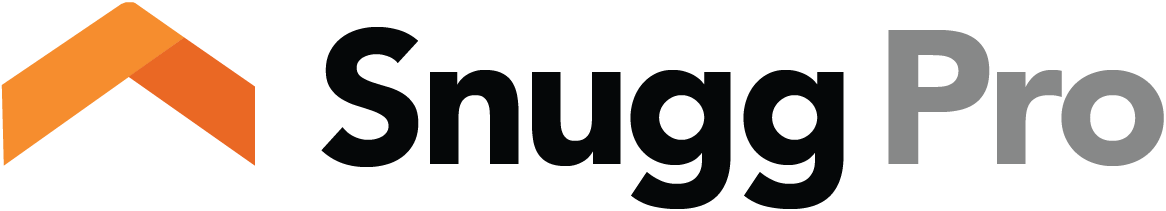Effective collaboration doesn't just happen, and yet it's a key ingredient for success. In this post, we'll look at how Snugg Pro deals with common pain points for home performance pros who work in a collaborative environment.
Pain point #1: Managing project files for multiple colleagues or subs is messy and time-consuming.
Snugg Pro lets you access all your company's jobs in one place.
We keep all your company’s jobs accessible in one place and we back them up regularly. This means you won't need to run after your busy colleagues to collect their project files. Also, all job data is stored and backed up in the cloud which ensures that your data and sanity is intact in the event of a hard disk crash or a dropped tablet. You can see all your company’s jobs in real time from any device.
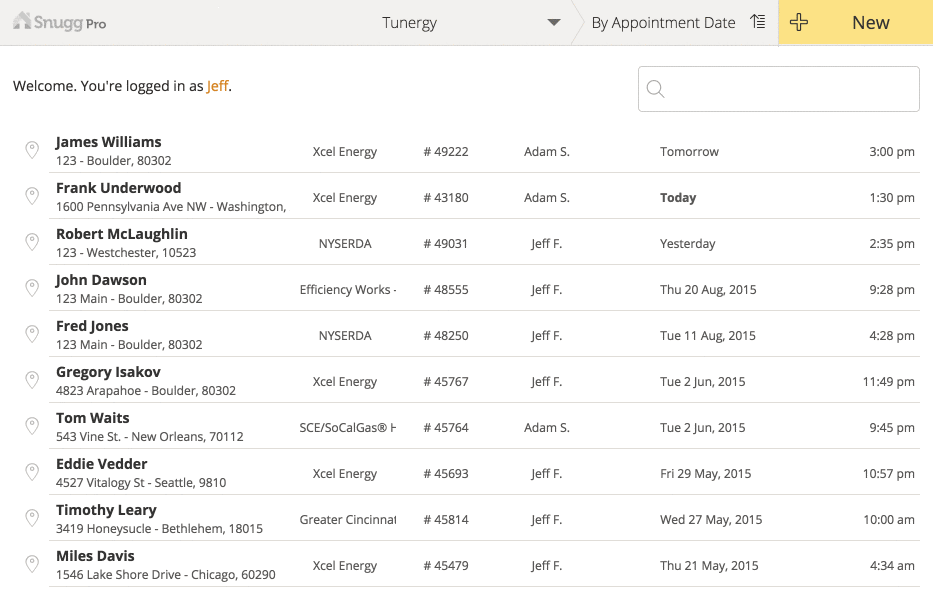
Pain point #2: Scrimping on user accounts to save on license fees makes for clunky accountability and questionable legal grounds.
With Snugg Pro, you can invite unlimited users to your company for free.
Collaboration happens when many people are allowed to work together. As a Snugg Pro company admin, you can easily send invites to unlimited collaborators. Invitees can then seamlessly join your company on Snugg Pro. Depending on the permissions you set for them, they can be restricted to viewing just their jobs or all jobs within the company.
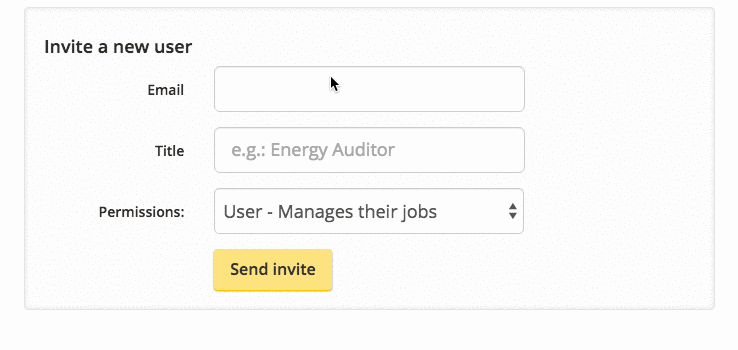
Pain Point #3: Sending project files over emails is impractical and unsynchronized.
Snugg Pro lets you instantly assign and transfer jobs. Everyone is always looking at the latest live version of the job.
If you’re a company admin, you can create a job and assign it to anyone in your company. Even after a job is created, you can easily continue to edit it and even transfer it from one collaborator to another. No need to keep track of multiple file versions sent over email. A single drop down lets you assign a job to any user. It’s that easy.
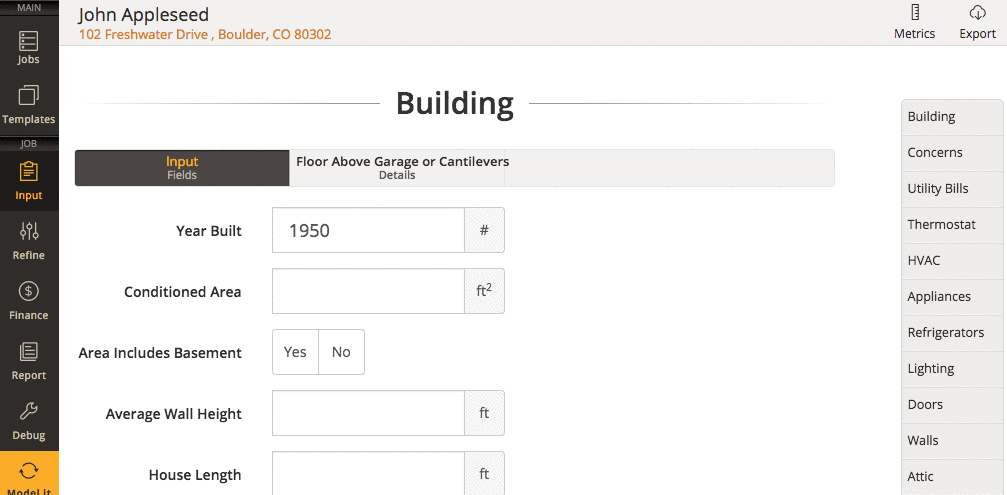
Pain Point #4: Only one person can work on a job at any given time.
With field-level real-time syncing, Snugg Pro lets multiple people work simultaneously on the same job. Kind of like Google Docs.
This real-time collaboration unlocks a world of possibilities previously unseen in the world of Home Performance. For intsance, you could have a sales person capturing the homeowners’ concerns while an auditor walks through the house capturing data. You could even have an office admin entering utility data while an auditor performs the audit. What you do from here is up to you.
Pain Point #5: There is no easy way to search through all your jobs.
The live search in Snugg Pro lets you find any job in a fraction of a second.
No more resuscitating old hard drives, sifting through endless folders and unearthing ancient emails. It’s all here at your finger tips...
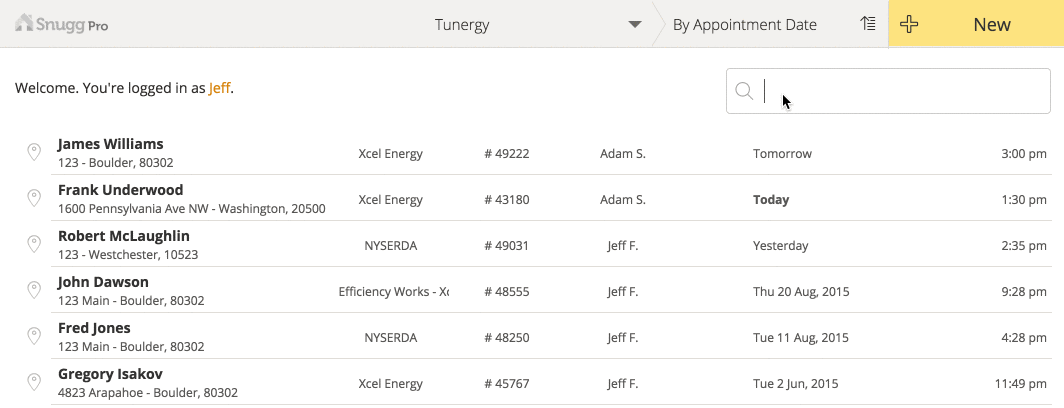
Pain Point #6: Auditing software is so complicated, few people in the company can use it.
Snugg Pro's ease of use and free tranings translate into more active users within your company.
You can even improve your customers' experience with onsite modeling that’s fast and easy to learn. For instance, in select programs like Home Upgrade California, we calculate the incentives in real time so you know immediately what to offer your homeowners. And some contractors leverage Snugg Pro’s intuitive reporting features to present their findings during their very first home visit.
Pain Point #7: Ensuring quality and consistency across all users is daunting and inefficient.
Snugg Pro's company-wide job templates facilitate consistency & efficiency among all your company audits.
When you’re running a business, it’s important to control and refine your messaging. Snugg Pro allows you to maintain unlimited company-wide job templates that you can share with all of your company’s collaborators. Templates can save a lot of staff time by pre-populating upgrade recommendations with vetted text and photos, or by pre-filling typical characteristics for a recurring type of home. Your templates are always up-to-date across all your collaborators. When creating a job, you and your team can choose from the shared company templates.
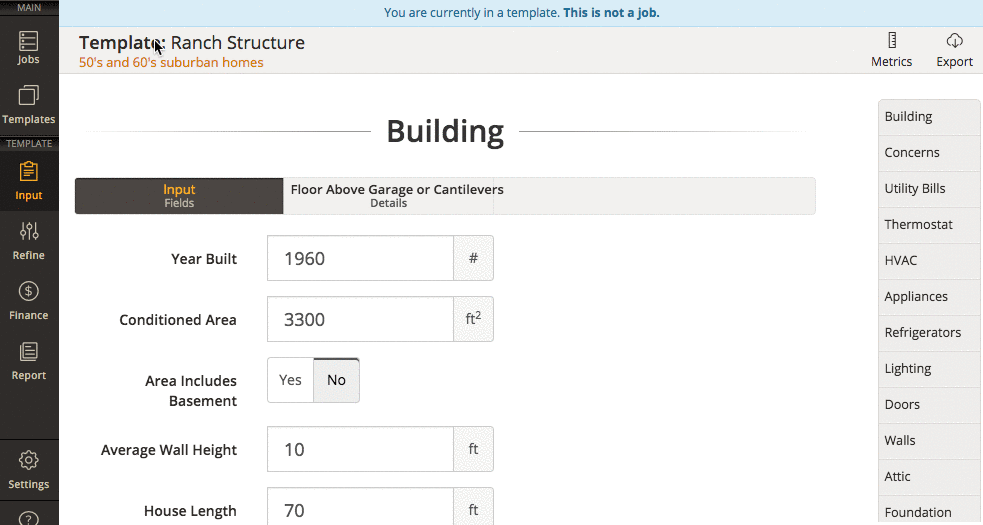
Pain Point #8: Financing products come and go. Some change. Keeping them up-to-date and accessible for everyone is a challenge.
You can offer standardized company financing products in your Snugg Pro homeowner reports.
If you work with specific financing partners, you can define and maintain default financing products for your company. Your collaborators will always see the latest version of the financing product. Users can opt to show up to three financing products on the homeowner report. Snugg Pro will do all the heavy lifting to format and show these products in context, complete with terms, conditions and estimated monthly payments.
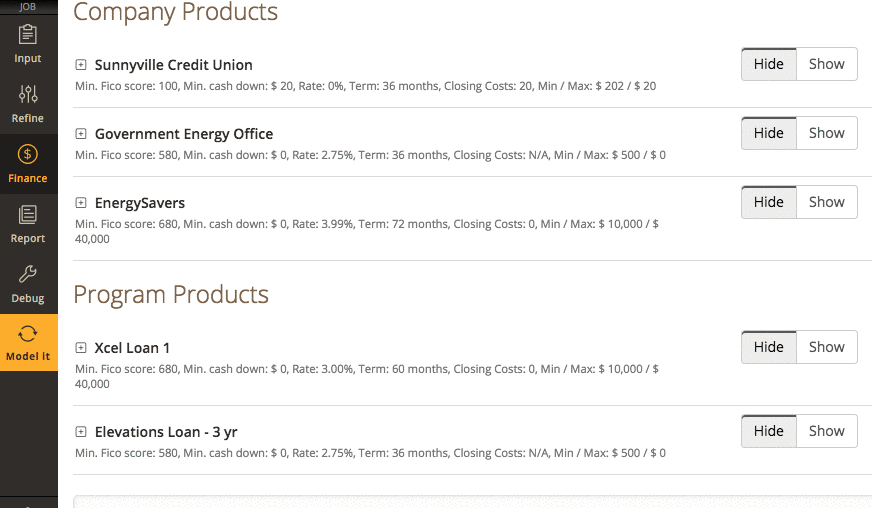
Pain Point #9: Proprietary file formats make it difficult or impossible to import into other software.
Snugg Pro lets you export your jobs in HPXML, the open industry standard for home performance data.
By using using HPXML, Snugg Pro makes it easier for you to interface with program portals. The documentation of HPXML also allows you to develop custom implementations for your own CRM and other software.
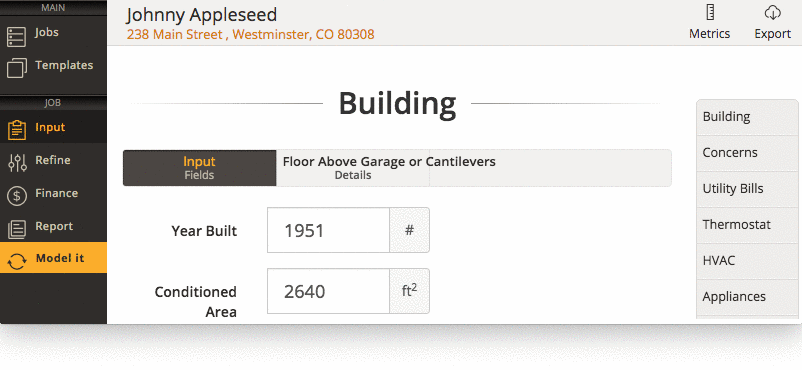
Snugg Pro. Collaborative by design.
Try Snugg Pro to experience the benefits of effective collaboration. You can also get a guided overview by RSVP'ing to an introduction webinar here.