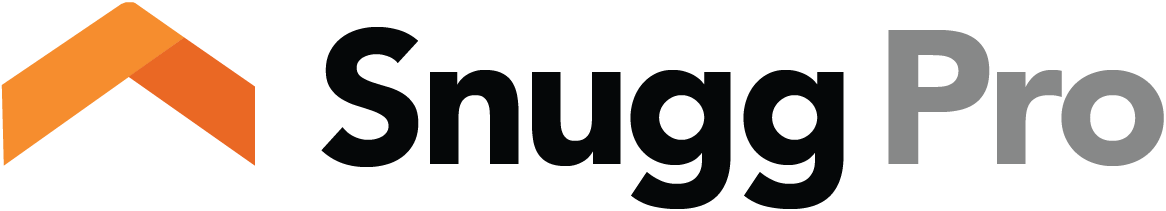About residential direct direct programs
Simply put, these are energy efficiency program that let trade allies install pre-approved measures to improve the performance of the home. Below are some examples of direct installs measures:
- Kitchen faucet aerator
- LED bulb switching
- Programmable thermostat installation
- Duct sealing
See screencast at the bottom of this page.
Key points of direct install in Snugg Pro
- Program approved measures
- Optional measure-level deemed savings
- Customizable report section
- Data exportability
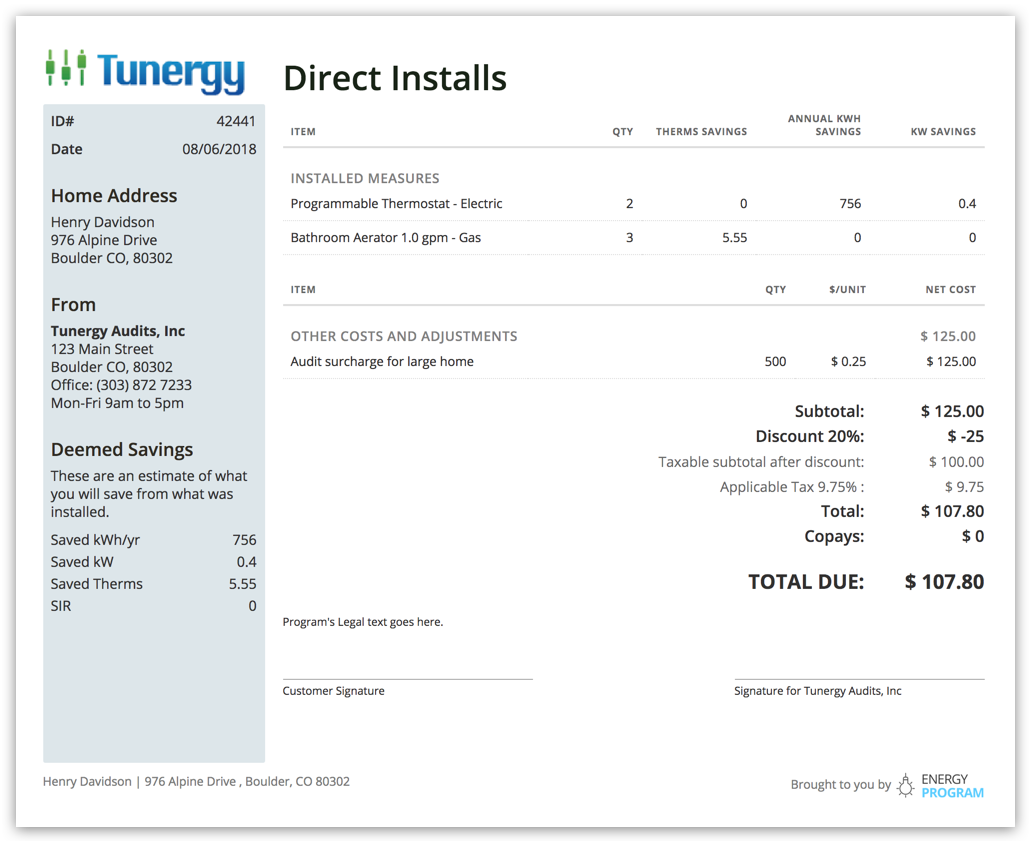
Above: A sample direct install report page in Snugg Pro.
The elements that show up on this page can be turned on or off by the program..
Direct install measures vs. regular audit recommendations
In Snugg Pro, audit recommendations are for future implementation. Typically, an auditor will leave behind an audit report with a list of recommendation, or even a detailed proposal. The homeowner(s) will then review the document before approving the work. Direct installs are typically smaller quick fixes, while recommendations can be for anything from an attic retrofit to adding solar.
In the Snugg Pro report, direct install measures appear in a dedicated ‘Direct Installs’ section of the report, while conventional retrofit recommendations are displayed on the Solutions page, and on the work order pages.
Savings calculations for direct installs
The savings for recommended measures are modeled savings, this means Snugg Pro takes into consideration a variety of building-specific characteristics and leverages advanced algorithms to predict savings with excellent accuracy. In contrast, direct installs savings are deemed savings; they are based on program-specified values for therms, annual kWh, kW and SIR.
Turning on the direct install feature
If you are a program admin, contact the Snugg Pro team to share your direct install requirements. Trade allies will only see the direct install feature if the program has asked for it to be turned on..

Above: Contractor and auditor facing UI for direct installs
The direct install pages in the report are defined by the program. Depending on program preferences, the homeowner report pages may only show a subset of the information available to trade allies on the refine screen.
Defining the direct install measures
Programs define the measures they wish to support in their direct installs program. Trade allies can then choose from the list of program-defined measures.
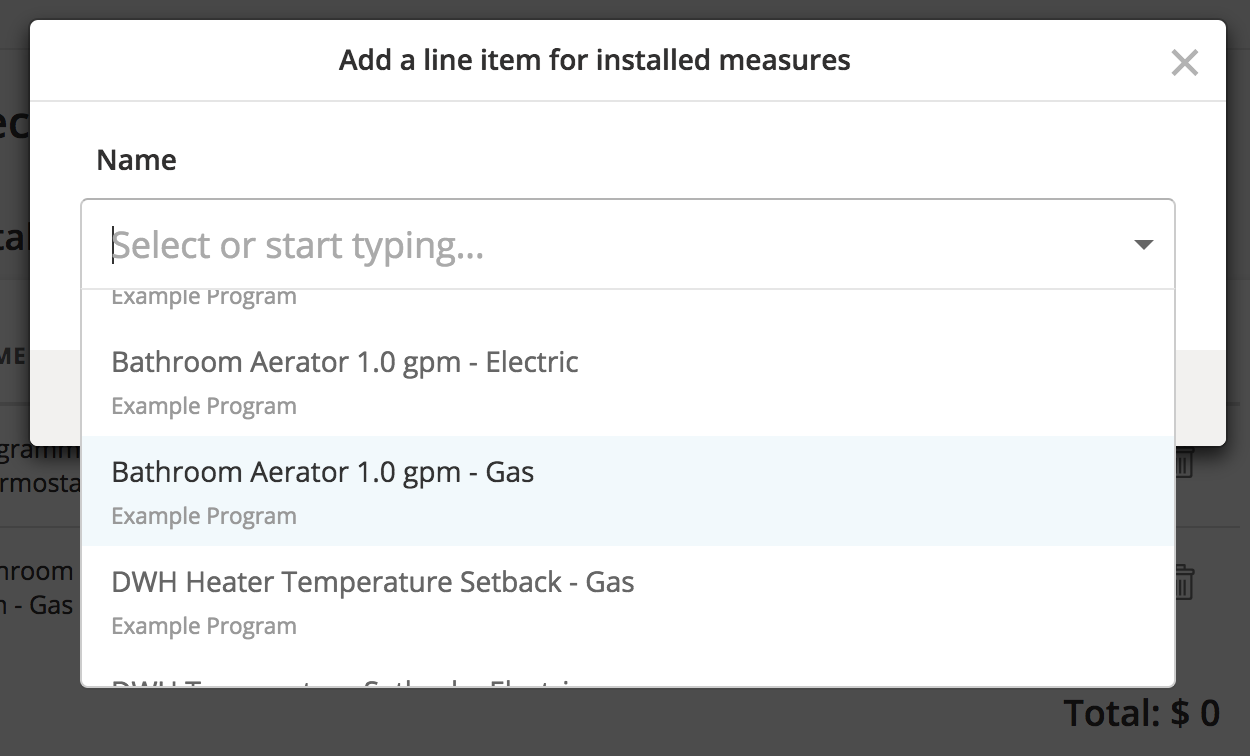
Above: Sample list of direct install measures that the contractor can choose from
These program-defined measures can contain the following attributes:
|
|
Customizing the direct install report for your audience
Snugg Pro helps programs get their direct installs just right. For instance, a program may not want to show the savings to investment ratio, or possilby the cost and maybe they want to add custom legal disclaimer. All of these customizations and are possible with Snugg Pro's direct install feature.
Exporting your program data out of Snugg Pro
Snugg Pro makes it easy to get direct install data out. Program administrators and authorized company users can export direct installs data out in bulk.
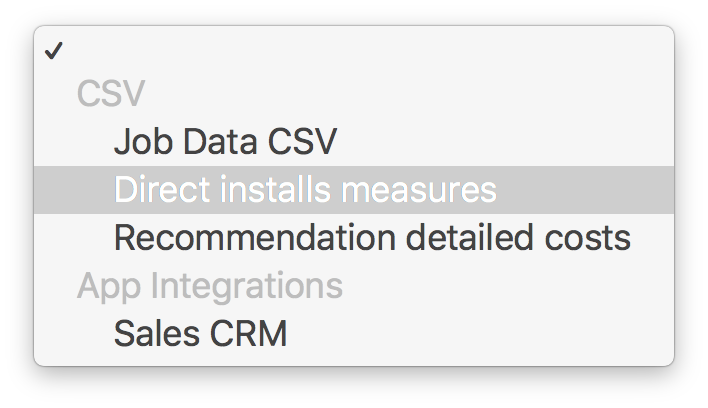
Above: List CSV file export options including direct installs measure
Trade allies can also use the Snugg Pro API using the direct-installs endpoint to programmatically access the data.
Watch the screencast
In the video below, I walk through the direct install feature.
Getting started
Whether you have a new or existing program in Snuggp Pro, you’ll need to get in touch with us so we can create or update your existing program with your direct install measures. We'll also work with you to customize the report page, and turn on the feature for your trade allies.